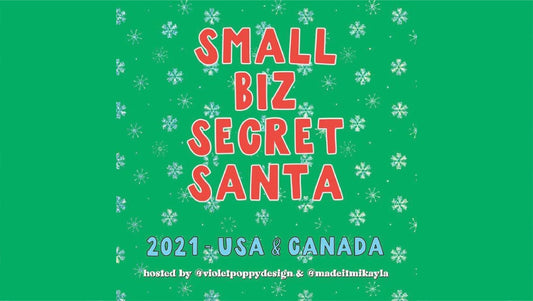Overview

My June 2022-June 2023 Digital Planner is fully hyperlinked and dated with Sunday start so you can focus on your planning. It has a minimal design instead of the book backing like my 2022 Digital Planner and it comes in gray (maybe more colors to come in the future) so you can decorate it with any colors and it'll look good.
Dashboard
 The Dashboard is your go-to for all pages and templates, essentially the hub or home of the planner. In the top bar are the tabs for all the months from June 2022-June 2023, plus the yearly overviews for 2022 and 2023, the home icon for the dashboard, and my logo to bring you to my website.
The Dashboard is your go-to for all pages and templates, essentially the hub or home of the planner. In the top bar are the tabs for all the months from June 2022-June 2023, plus the yearly overviews for 2022 and 2023, the home icon for the dashboard, and my logo to bring you to my website.
-
Left: Your Info, Extra Pages, Covers, My Links
-
Right: Papers, Other, Blank Daily Layouts, Blank Weekly Layouts, 2022 Layouts, 2023 Layouts
Yearly Layouts
 2022 and 2023 Overviews feature hyperlinked mini calendars for each year with blank space on the left and the year in large size.
2022 and 2023 Overviews feature hyperlinked mini calendars for each year with blank space on the left and the year in large size.
Year at a Glance spreads feature hyperlinked mini calendars for 2022 and 2023 plus lined space to write any upcoming events, activities, birthdays, and more.
End of Year Reflection includes questions to help you reflect on the past year, space for memories from this year, and reflection questions for next year.
- Yearly Overviews 2022 & 2023
- Year at a Glance 2022 & 2023
- End of Year Reflection
2022 Layouts
- 2022 Overview, Year at a Glance
- Months: April, May, June, July, August, September, October, November, December
2023 Layouts
- 2023 Overview, Year at a Glance
- Months: January, February, March, April, May, June
Monthly Layouts
 The Monthly Layout of course features a large monthly calendar, but this planner also includes a habit tracker, gratitude, memories, and mood tracker spreads for each month, hyperlinked in the top bar.
The Monthly Layout of course features a large monthly calendar, but this planner also includes a habit tracker, gratitude, memories, and mood tracker spreads for each month, hyperlinked in the top bar.
Monthly Layouts
- Monthly Calendar: large monthly calendar, blank column space
- Habit Tracker: daily, weekly, bi-weekly, monthly, dot space
- Gratitude: one line a day, things I'm grateful for space
- Memories: 28 polaroid boxes
- Mood Tracker: mood circle chart (changes for # days/month), color key
Weekly Layouts
 Weekly spreads come with 5 different layouts so if you're not feeling one one week you can switch it up easily! They are always accessible in the top bar whenever you're on a weekly spread. Layouts include template, timeblock, vertical, horizontal, and custom.
Weekly spreads come with 5 different layouts so if you're not feeling one one week you can switch it up easily! They are always accessible in the top bar whenever you're on a weekly spread. Layouts include template, timeblock, vertical, horizontal, and custom.
Weekly (5 Layouts)
- Template: day space, mini calendar, weekly intention/affirmation, top 3 priorities, goals, weather tracker, mood tracker, journal, space to grow
- Timeblock: time block scheduling, list, mini calendar
- Vertical: same as timeblock w/o numbers
- Horizontal: grid boxes for each day plus room for notes
- Custom: blank spread
Daily Layouts
 Daily spreads have the same deal as weekly. It comes with 3 different layouts so if you're not feeling one a certain day you can switch it up easily! They are always accessible in the top bar whenever you're on a daily spread. Layouts include template, timeblock, and custom.
Daily spreads have the same deal as weekly. It comes with 3 different layouts so if you're not feeling one a certain day you can switch it up easily! They are always accessible in the top bar whenever you're on a daily spread. Layouts include template, timeblock, and custom.
Daily (3 Layouts)
- Template: mini calendar, goals, daily intention/affirmation, meal plan, weather tracker, mood tracker, note space, journal, space to grow
- Timeblock: time block scheduling + same features as template
- Custom: blank spread
Blank Page Templates
 Blank Page Templates are essentially unused papers with different templates on them. Papers can be duplicated and moved around in your digital planner as needed. I've included double the amount from the last planner to give more variety.
Blank Page Templates are essentially unused papers with different templates on them. Papers can be duplicated and moved around in your digital planner as needed. I've included double the amount from the last planner to give more variety.
Papers
- Full: Blank, Grid, Graph, Dot, Line, Frame, List
- Split: Line Grid, Split Grid, Dot Line, Split Dot, Split Line, Double Frame, Split List
- Weekly & Daily
Extra Pages
 This planner includes a lot more templates than my previous planner. I've categorized them into 4 sections of Other templates: the self, home, hobbies, and habits.
This planner includes a lot more templates than my previous planner. I've categorized them into 4 sections of Other templates: the self, home, hobbies, and habits.
Other (4 sections)
- The Self: Goals, Self Care, Gratitude, Journal, Brain Dump, Self
- Home: Cleaning, Finances, Travel, Wellness, Health, Meal Plan
- Hobbies: Reading, Music, Podcasts, TV Shows, Movies, Memories
- Habits: Routines, Mood Tracker, Habit Tracker, Vision Board, Links
Extra Pages (16 pages)
- 10 numbered blank pages
- 6 unlabeled blank pages
Top Bar Surprise
 Surprise! If you look carefully you can see that the top bar change slightly depending on which spread is being shown. This way you can use which layout that works for you when it works for you. I found that some weeks/days I'd want a horizontal layout but then like 2 weeks later I'd want to change to a vertical layout, and because of that I'd stop using my planner and the cycle would continue. Hopefully this solves that issue and it gives you full control of your planner so that it works for you!
Surprise! If you look carefully you can see that the top bar change slightly depending on which spread is being shown. This way you can use which layout that works for you when it works for you. I found that some weeks/days I'd want a horizontal layout but then like 2 weeks later I'd want to change to a vertical layout, and because of that I'd stop using my planner and the cycle would continue. Hopefully this solves that issue and it gives you full control of your planner so that it works for you!
This is not an original idea, I give full credit to @kdigitalstudio who is a queen of digital planning! She created a digital planner for 2022 that mimics an app and it's super clever how the navigation changes. I wanted to incorporate this idea into my own planner because it is revolutionary. Here is the link to her planner and shop: kdigitalstudio.com/shop
Extras Included


I've also included 10 handdrawn covers that you can place on the first page, plus a pack of 48 stickers for you to try out. There are more colors available plus a Goodnotes Color Changing version of these stickers in the shop!
Why Digital Planners?
There are so many benefits to using digital vs paper, my favorite is that it's better for the environment because it's paperless. You can also use way more colors for pens and highlighters, and it's easy to add images and stickers, which you can add unlimited amounts of, resize, and move around anytime. I also love using the text tool because my handwriting isn't the best, so this keeps it more neat looking.
How to Import into Goodnotes + Use Hyperlinks
 In the Goodnotes app, simply tap the plus box (like in the image above), tap "import" and it should automatically open where you keep your files, and then tap where the planner files are located and then the file that you want to open, and it'll import. Remember to "import as new document" or else the planner will be combined with whatever file you have open (if you have any open).
In the Goodnotes app, simply tap the plus box (like in the image above), tap "import" and it should automatically open where you keep your files, and then tap where the planner files are located and then the file that you want to open, and it'll import. Remember to "import as new document" or else the planner will be combined with whatever file you have open (if you have any open).
Alternatively, you can tap the "share" icon for the planner file wherever you have it located and tap "open in Goodnotes" and it'll import that way too.
Next, here's how to use the hyperlinks, which is like flipping through pages in a physical planner. A lot of people are stirred away from digital planning simply because they don't know how to use hyperlinks and get the most out of their digital planners.
When the top bar is blue and looks like the left of the image, you are in edit mode of Goodnotes, which is when you can draw, add text, add pictures, etc.
When you click the icon that I'm pointing at in the image, it will switch modes to view mode, which is where you can't edit anymore but can use hyperlinks to jump to certain pages quickly and efficiently.
To go back to edit mode, click the icon again, it's in the same place in both modes but looks slightly different.
Tutorials and Videos
 Watch Walk-Through videos, Plan with Me videos, and more over on YouTube.
Watch Walk-Through videos, Plan with Me videos, and more over on YouTube.
The walk-through of this planner is here!
My YT channel: youtube.com/c/madeitmikayla

Here's the Walk-Through Video of this planner.
If you ever need help with your planner, I'm always available. Feel free to leave a comment, email me, DM, or whatever is convenient to you. I hope you have a happy rest of 2022 and enjoy this planner!